

Customer-success
How To Send An Awesome Year-End Tax Statement
While sending year-end tax statements can often seem like an organizational formality,
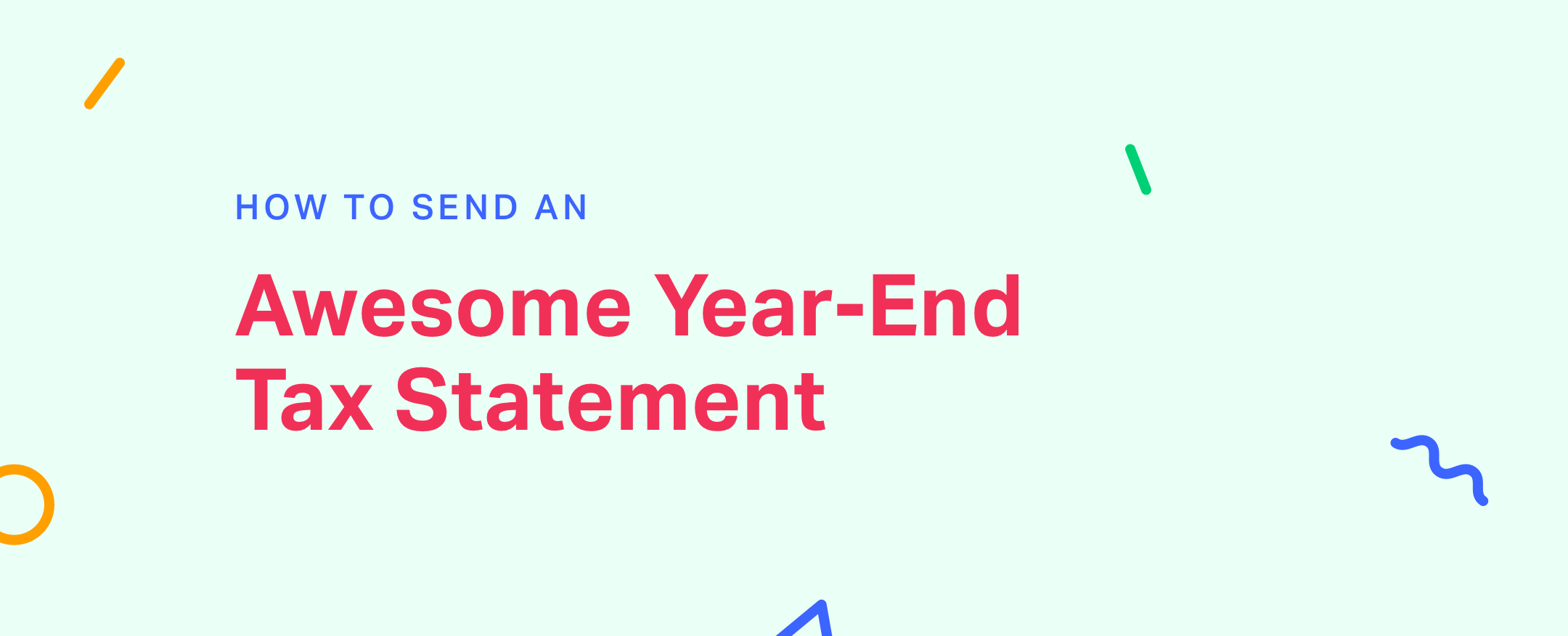
While sending year-end tax statements can often seem like an organizational formality, we want to encourage you to use your statement as an important tool for donor communication and future fundraising.Firstly, the logistics.
In GivingFuel, you can easily send your year-end tax statements via email, download them individually, or enable your donors to download their own statements in their account center.
How to send statements in GivingFuel
3 Tips To Send An Awesome Year-End Tax Statement
- Send early rather than late
The last thing you want is donors clamoring for their donation receipts as they prepare their taxes. So it’s important to send out year-end statements by January 31st to avoid any unnecessary donor frustration.
2. Thank your donors & share the impact of their gift
In GivingFuel, we provide a basic, templated message for your year-end statements. But we encourage you to improve upon it.

The first step is thanking your donors. Thank them genuinely and profusely. Tell them how grateful you are for their gift and the important impact their gift has had. Include some specific examples of what a general gift made possible during the last year. The more specific the better.
- Your donations helped fill 1,000 backpacks
- Your gift helped build 5 schools
- Your support rescued 500 animals
- Your generosity provided 5,000 hot meals
3. Share your vision for 2022!
Alongside thanking your donors and sharing the impact of a gift, inspire them with what’s coming next! Give them a reason to keep giving in the new year. Lay out your plans, ideas, growth plans, and vision for the future. Give them a reason to give again!

The world's #1 All-in-one fundraising, engagement, CRM, and marketing platform for nonprofits. GivingFuel helps you do more, raise more and keep more.
Help & Support: team@givingfuel.com
Sales: sales@givingfuel.com
© 2026 Giving Fuel. All rights reserved.





